From a scrapbooking blog:
There is downloadable software called “Sure Cuts a Lot” that works with the Cricut machines. You can download it here :
it costs about the same as one Cricut cartridge. This software allows you to use any true type font on your computer. There are thousands of free true type fonts available online.
I happen to be a graphic designer and I work with a program by Adobe called “Illustrator”. After I had gotten this software, to my surprise, I found out that I can create a design in Illustrator and then save it as a file called SVG (Scalable vector graphic) The “Sure Cuts a Lot” software is able to open the SVG file and I can cut any design that I create! You will need to have the updated firmware from the cricut design studio for the software to work, but fortunately, you can download a free trial version on the Cricut website and that’s all you will need to make the “Sure Cuts a Lot” program work.
No more buying cartridges! Ruth
In response to Ruth’s posting I want to add that after researching the Cricut Design Software and noticing that you still had to purchase those expensive cartridges I was looking for a better solution. I downloaded “Sure Cuts A Lot” and have been very impressed. (By the way I’m a guy and it takes a lot for this scrapbooking stuff to impress me)
After finally figuring out how to update the firmware it worked like a charm and my wife received the Mother’s day gift she was hoping for. (I have to admit I like the idea of not buying those $75 cartridges too)
Here’s a little more detail for those who want to give it a try. (I initially used only free demo downloads to test it out. I purchased the program shortly thereafter)
1. Get a USB A-B cable.(used for printers)
2. Connect your computer to your Cricut. (Good instructions here: http://craftedge.com/products/driver.html)
3. Download the trial version of Cricut Design Studio from cricut.com, install it.
4. Download Sure Cuts A Lot from craftedge.com, install it.
5. Upgrade firmware by holding down the Stop button on your Cricut and while holding it down press and hold the power button till you hear a beep. Then on your computer use the Cricut Design Studio Preferences menu to Update Firmware.
6. Once the firmware is upgraded you will be able to close Cricut Design studio, open Sure Cuts A Lot and cut whatever fonts you want.
No more buying cartridges! Thanks Ruth, Philip
I just started looking into this Cricut Design Studio - and love the people who have suggested the Sure Cuts A Lot, what I’m wondering is; does anyone know if this is all possible to do on a Mac?
~~~well guess i should have researched more before posting - good news, it does work on a mac, i’m thrilled - gonna have to get it.
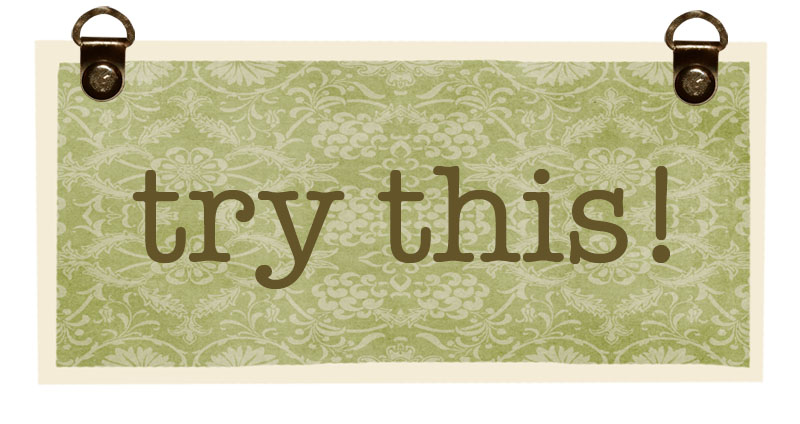
No comments:
Post a Comment